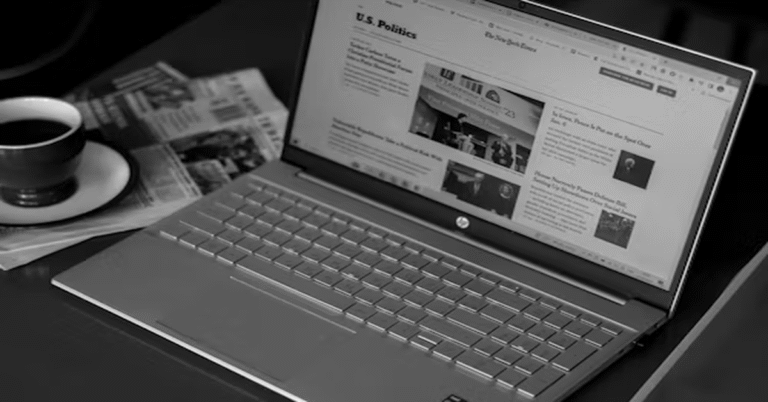Video conference tips has quickly become one of the most essential communication methods in today’s world. Whether for remote work, distance learning, virtual team collaboration, professional interviews, customer meetings, or personal interaction with family and friends, video conferencing offers convenience and effectiveness beyond traditional audio calls. Although simple in appearance, video conferencing requires planning, etiquette, technical readiness, and communication skills to ensure a smooth and productive experience. When meetings happen online, small mistakes such as poor audio, unstable internet, distracting backgrounds or lack of meeting discipline can reduce clarity, waste time, and leave a negative impression. This detailed guide presents a complete set of video conference tips that help you communicate confidently, maintain professionalism, build rapport and achieve meeting goals successfully. Every section has been crafted with original, meaningful, and actionable insights without copying content from external sources.
1. Understanding the Purpose of Video Conferencing
Before joining or hosting any video conference, it is important to understand why this mode of communication is chosen. Unlike voice calls, video conferencing enables real-time visual interaction, making communication clearer, faster, and more engaging. It brings facial expressions, gestures, and visual material into conversation, which increases understanding and reduces ambiguity. People use video conferencing for presentations, brainstorming discussions, collaborative decisions, remote troubleshooting, consultations, interviews, training and virtual classroom learning. Knowing the purpose helps structure your approach, tone, preparation level, and behavior during the session.
2. Types of Video Conferences
Video conferences are not limited to business meetings. Different sessions require different preparation, tone, and tools. The following table summarizes major categories and examples:
| Video Conference Type | Purpose / Use Case | Participants | Tone & Style |
|---|---|---|---|
| Team Meetings | Collaboration, progress updates | Colleagues or departments | Semi-formal |
| Client or Business Meetings | Product discussion, negotiation | External clients | Formal |
| Interviews | Hiring and evaluation | Recruiters & candidates | Strictly formal |
| Online Learning | Lectures, training | Students & trainers | Educational |
| Telehealth Sessions | Diagnosis & consultation | Doctor & patient | Professional & confidential |
| Family & Social Calls | Personal interaction | Friends & family | Casual |
Understanding the type ensures appropriate preparation and behavior.
3. Essential Technical Preparation
Technical readiness is fundamental to a successful meeting. One small failure can interrupt the entire flow, cause miscommunication or force rescheduling. Make sure the following elements are ready before joining:
3.1 Stable Internet Connectivity
A wired connection is more reliable than Wi-Fi. If Wi-Fi is used, stay closer to the router and avoid heavy downloads or streaming. Consider mobile hotspot as backup if necessary.
3.2 Quality Webcam and Microphone
A clear picture builds trust and credibility. Similarly, a good microphone ensures your voice is clean and disturbance-free. Avoid laptop built-in microphones if possible; use headphones or USB mics.
3.3 Updated Meeting Platform
Regularly update software like Zoom, Google Meet, Microsoft Teams or Webex to prevent crashes and compatibility issues. It also provides new features and improved security.
3.4 Backup Power and Devices
If you live in an area with power outages, keep your laptop fully charged, maintain UPS backup or use a power bank for mobile devices. Always have an alternate device ready to join quickly if required.
4. Personal Presentation and Professional Appearance
Even though you are attending virtually, appearance determines how others perceive your professionalism and seriousness. Dress according to meeting type, maintain decent posture and facial expressions, and avoid distracting accessories. Neutral-colored outfits work best because extremely bright or patterned clothing can blur on camera. Sit straight, avoid leaning excessively and maintain eye contact by looking directly into the camera, not at the screen.
5. Proper Lighting and Background Setup
Lighting should come from the front side and slightly above eye level. Avoid strong backlight such as windows behind you because it creates shadows and silhouettes. Natural light or soft LED lights work best. Background should be clean, organized and free of personal clutter. Professional meetings require neutral or office-like backgrounds. Virtual backgrounds can be used, but avoid moving animations because they distract others.
| Element | Bad Setup Example | Ideal Setup Example |
|---|---|---|
| Lighting | Window behind, dark face | Light facing the front, evenly lit |
| Background | Messy room, visible bed | Clean wall or office space |
| Camera Angle | Shot from below or above | Eye-level centered angle |
6. Audio Clarity & Noise-Free Environment
Audio is even more important than video because meetings cannot continue effectively without hearing one another. Choose a quiet place away from household noise, traffic or echo. Always mute your microphone when not speaking in large meetings. Enable noise suppression features if available. Avoid typing loudly, eating during calls, or placing the microphone close to your mouth, as it creates wind noise.
7. Pre-Meeting Checklist
A short checklist helps prevent last-minute stress. Use the following table as a personal reminder:
| Checklist Item | Status |
|---|---|
| Internet tested | ✓ |
| Camera checked | ✓ |
| Microphone tested | ✓ |
| Lighting adjusted | ✓ |
| Background clean | ✓ |
| Meeting agenda reviewed | ✓ |
| Required files ready | ✓ |
| Notebook & pen available | ✓ |
8. Communication Skills for Video Meetings
Communication in virtual platforms relies more on clarity because body language is limited and verbal cues matter more. Speak slowly, clearly and use short but meaningful sentences. Pause slightly between statements to avoid overlap. Address people by their names for better engagement. If presenting something technical, use screen sharing or visual examples to support explanation.
9. Meeting Etiquette and Discipline
Joining on time or a few minutes earlier is a basic rule that shows respect. Avoid multitasking such as checking messages, browsing social media or doing unrelated work while the meeting is active. Disable unnecessary notifications from email and apps. Keep your phone on silent mode. If you need to step away, inform politely and turn off the camera.
10. Effective Hosting Skills for Organizers
A meeting host must control the flow, keep participants engaged and ensure that goals are achieved. Below are essential hosting responsibilities:
- Send agenda and materials in advance.
- Start with a warm and short welcome note.
- Introduce participants if necessary.
- Set ground rules such as mute policy or comment handling.
- Monitor speaking time to avoid dominance by few individuals.
- Use polls, chat box, or Q&A to increase engagement.
- Summarize key decisions before ending.
11. Using Visual Aids and Screen Sharing
Visual aids greatly enhance understanding. Use relevant slides, charts, whiteboards or live demos. Make sure the shared screen shows only intended content; avoid opening personal or confidential files by mistake. Arrange desktop windows properly before sharing. Slides should use high clarity fonts, simple backgrounds and limited text.
12. Handling Technical Problems Calmly
Even well-planned meetings face occasional technical troubles. Remain calm and try the following:
- Reconnect internet or switch networks
- Rejoin meeting after restarting software
- Turn off HD video to save bandwidth
- Communicate via chat if audio drops
- Appoint co-host to continue if you disconnect
13. Recording and Documentation
Recording allows replaying missed information and serves as reference. However, always ask for permission before recording because privacy rules vary. After the session, share meeting notes summarizing key actions, responsibilities, and deadlines instead of long transcripts.
14. Security and Privacy Awareness
Cybersecurity is an important concern. Use official meeting links, unique meeting IDs and passwords. Do not share confidential screens around unknown participants. Enable waiting rooms and lock meetings once everyone has joined when dealing with sensitive information. Avoid using unsecured public Wi-Fi.
15. Interaction and Engagement Techniques
To keep participants active, use these strategies:
- Ask direct and open-ended questions
- Conduct quick polls or quizzes
- Invite participants to use reactions like thumbs-up
- Rotate speaking turns
- Use breakout rooms for group tasks
16. Cultural Sensitivity in Global Meetings
Online meetings connect people from different countries. Understand cultural norms regarding greetings, facial expressions, and acceptable humor. Speak clearly with neutral accent and avoid idioms or slang that may confuse non-native speakers.
17. Time Management and Meeting Length
Long meetings cause fatigue and reduced focus. Keep discussions structured and time-bound. Use a visible timer if necessary. Encourage participants to conclude points briefly while avoiding unnecessary repetition.
18. Children, Pets, and Household Interruptions
If working from home, plan ahead by informing family members about the meeting schedule. Put a note outside the room door, use earphones, and lock the room if possible. If an unexpected interruption occurs, handle gracefully with a quick apology and continue smoothly.
19. Post-Meeting Follow-Up
A good meeting does not end when the call ends. Send follow-up documents, action plans, and deadlines within 24 hours. Evaluate what went well and areas to improve. This habit increases productivity and accountability.
20. Sample Video Conference Preparation Table
| Preparation Area | Key Actions | Expected Outcome |
|---|---|---|
| Technical Setup | Test audio, video, software | Smooth call performance |
| Personal Appearance | Dress properly, tidy background | Professional impression |
| Time Management | Agenda & schedule | Efficient meeting |
| Engagement Plan | Questions, polls, tasks | Active participation |
Conclusion
Video conferencing is not just a convenience; it is a modern communication skill that demonstrates professionalism, preparedness, clarity and respect for others’ time. Mastering it requires proper technical readiness, personal presentation, communication skills, etiquette, engagement methods and post-meeting follow-up. By understanding and applying the detailed tips presented in this guide, anyone can transform their virtual meetings into productive, professional and memorable experiences.
FAQs
1. What is the most important thing to check before starting a video conference?
The most important element is audio clarity because conversation cannot continue if participants cannot hear or be heard properly.
2. How early should I join a video conference?
It is recommended to join 3–5 minutes early to test your setup and settle comfortably.
3. Should I keep my camera on during meetings?
Yes, unless instructed otherwise, because it increases engagement and shows active participation.
4. Is virtual background acceptable in professional meetings?
Yes, but only if it is static, clean, non-distracting and supports a professional tone.
5. How can I improve engagement in long online meetings?
Use interactive tools like polls, Q&A, breakout rooms and rotate speakers to maintain attention.